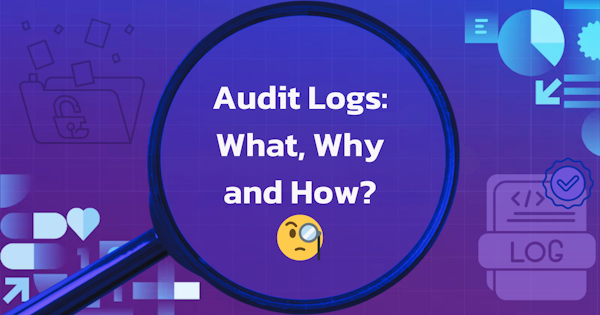"Your data may have been exposed". The reason you hear this statement is to meet compliance with the Health Insurance Portability and Accountability Act (HIPAA). This law is a critical aspect of protecting sensitive patient information and identifiable medical data. Within the system these aspects include proper user access control to patient information, authentication, and maintaining tamperproof audit logs with a retention period in the span of years.
Let’s dive deeper into the management of audit logs, which are essential for tracking and documenting access to electronic protected health information (ePHI). This guide goes into the requirements and best practices for HIPAA compliant audit logs, focusing on what senior engineers need to know to secure their large healthcare enterprises systems and maintain compliance. Included is a simple 3 step guide on how to build a HIPAA compliant audit log with Pangea, a security API platform that offers 10-year audit log retention by default.
Understanding HIPAA Audit Log Requirements
What Are HIPAA Audit Logs?
HIPAA compliant audit logs are a chronological record of all activities involving ePHI within a healthcare system. These logs capture details such as who accessed the sensitive medical records, what actions were taken, and when these actions occurred. According to the HIPAA Security Rule, specifically 45 C.F.R. § 164.312(b), covered healthcare organizations must implement audit controls to record and examine activity in information systems that contain or use ePHI. These include electronic health records, identifiable medical records, and any other sensitive patient data. These logs serve as a crucial tool for monitoring system activity, detecting unauthorized access, and providing evidence in the event of a security breach.
Types of Audit Logs Required
Application Audit Logs: These capture activities within specific applications. They record details like database queries, file changes or operations, user authentication attempts, and transactions.
System Audit Logs: System logs track broader events that occur at the operating system level, such as server restarts, and system changes. These are essential for maintaining the overall security of the IT environment and identifying any anomalies that might indicate a breach.
Content Audit Logs: These logs are more detailed and focus on what user did what and when. This entails capturing details about login attempts, who accessed a patient’s file, what changes were made,and any actions taken within the system. Content audit logs are critical for tracing specific activities back to individual users, which is crucial for accountability and forensic analysis.
For more information on what criteria must be included in your audit log, check out the recommendations in this article that deep dive into audit schemas and how to ensure it is secure by design.
HIPAA Audit Trail Requirements
What Must Be Included in an Audit Log?
HIPAA audit logs must capture a range of information to ensure full compliance:
User IDs: Every user who interacts with the system must be uniquely identified. This does not mean a name but something unique that can be tied to a user, like a user ID.
Timestamps: Logs must include precise timestamps for each event, capturing the exact date and time of access. Ideally these are logged in UTC to avoid discrepancies in local time zone conversion.
Event/Action Descriptions: Each log entry should describe the event in detail, such as what data was created, accessed, modified, or deleted as well as if that action was successful or not.
Even if the schema of the audit log is correct, there are other things that need to be taken into account. One point to consider here is that these logs should be immutable and verifiable. Attackers often will delete any logs of actions they took so as to not be detected. Being able to change the logs and worse, not being able to detect any changes made, defeats the purpose of the audit log. A method to be able to verify logs have not been tampered with is to cryptographically sign them as detailed here. To truly achieve log compliance, the logs must be immutable records.
HIPAA Audit Log Retention Requirements
HIPAA mandates that audit logs must be retained for at least six years, as per 45 C.F.R. § 164.316(b)(2)(i). However, this is a minimum requirement, and organizations should also be aware of any state-specific laws or contractual obligations that may require longer retention periods. Ensuring the secure storage of these logs is critical, as they must be protected from tampering, unauthorized access, or accidental deletion in order to maintain compliance.
Data storage systems will have a preset retention policy based on time or amount, usually just 30 days Therefore most application systems, when dealing with a large amount of data will have two types of data storage; one for a hot storage or the most recent 30 days, and it will get copied over to more space efficient data store after 30 days (cold storage). It is important to configure the policies on the cold storage to retain data for at least 6 years in case of a HIPAA Audit. It is also key to make sure that the system administrators are notified if the storage amount is ever 80% full, so that they can allocate more memory or adjust their cold storage paths.
Pangea’s audit log system can be configured for up to 10 years and is fully managed so they take care of ensuring redundancy and ensure tamper-proofing by having their logs crypto-graphically signed. Instead of having to build a robust audit logging system, maintaining consistency across regions, and having a team to ensure uptime, there are products whose entire business goal is to build audit log systems that fit the HIPAA Audit trail requirements. To check out what compliance standards Pangea fit, check out this site here.
Best Practices for Managing HIPAA Audit Logs
Establishing and Maintaining Effective Audit Logs
The effectiveness of audit logs hinges on having robust and hardened logging systems in place. As mentioned earlier, it is key to establish a standardized audit log schema that clearly defines the data to be captured. This schema should ensure consistency across all systems and applications, making it easier to monitor and review logs. Regular log reviews by the security, engineering, and infrastructure teams are used for identifying potential incidents and ensuring that all logging is functioning correctly.
Additionally, integrating audit logs with a Security Information and Event Management (SIEM) system can provide real-time monitoring and alerts, further enhancing security. Once these processes are in place, some amount of automation to resolve security events can be used. Fine tuning is key to reducing incident noise and being able to catch higher risk security events.
Using Audit Logs for Security and Compliance
In the event of a security breach or data loss, audit logs provide the forensic evidence trail needed to reconstruct events and identify vulnerabilities. Logs are also required for audits, where they serve as proof of compliance with HIPAA requirements. Demonstrating that your organization has robust logging practices in place can help avoid costly penalties and ensure that patient data remains secure.
Moreover, audit logs are a critical component of High Availability Disaster Recovery (HADR) strategies. In the aftermath of a breach or system failure, there are two steps that happen: Recovery, then investigation. With life critical systems, the audit logs will have a backup instance in a different location, to ensure high availability and get the system back up and running quickly. Checking the logs helps organizations understand the scope of the incident and take appropriate steps to recover any lost data, prevent future occurrences, and quickly identify the impacted parties.
HIPAA Audit Log Challenges and Solutions
Managing HIPAA audit logs can present several challenges, particularly for large healthcare enterprises that generate vast amounts of data. The most common challenges include:
Data Volume: The sheer volume of data that needs to be logged and stored can be overwhelming, particularly in large organizations.
Data Integrity: Ensuring that audit logs are not tampered with is essential for maintaining their value as a security and compliance tool.
Data Recovery: In case of a major event, ensuring there is redundancy across regions to quickly recover and minimize any data loss.
To overcome these challenges, organizations have limited options:
Build it themselves which in the end will require leveraging automation and advanced log management tools, managing the hot and cold data storage, building in notifications when approaching storage limits, and tools to go through the data and surface any anomalies. It is true that logging solutions can streamline the collection, analysis, and storage of audit logs, reducing the risk of human error and ensuring that logs are comprehensive and accurate. But that is the entire business for some, and only an aspect of most business core functions.
Use a product, like Pangea's Audit Log, that is configurable like a normal audit log but is also tamperproof and fully managed. Be able to then stream that data out to wherever you might need it but have a searchable audit log viewer with retention of up to 10 years. Pangea's audit log has fully configurable schemas and Developers can log data from within the application code using an API or SDK. In essence, reducing your need to build the infrastructure and expertise in house, and only needing to know where to place the logs.
Getting Started with Pangea Audit Logs
Pangea’s Audit Log service is:
Tamperproof using a cryptographically secure system known as Merkle trees
Retains up to 10 years of audit logs while remaining affordable for most organizations
Centralized in one platform
Let’s get started.
Step 1: Signup for an account on pangea.cloud
Create a free account by going to pangea.cloud. Once your account is created, you will land in the developer console. On the left panel, enable the “Secure Audit Log” service.
Step 2: Set Up an Audit Log schema
For today, continue with the default “Standard Audit Log” schema that contains basic fields to give you an understanding of how the audit log works. You can also choose and customize from an array of general HIPAA, GDPR, PCI DSS, and other compliance templates.
Hit next and head over into the Audit log dashboard
Step 3: Create your first Audit Log Entry
On the left panel in the dashboard, click on “Explore the API” and you should be redirected to the audit log API docs. Here we’ll click Load Sample and hit submit.
Once you see a successful API response, head back into the Audit Log dashboard and go to the View Logs tab on the left panel. Here you should see your newly created Audit Log. Additionally you can also view details about tamper proof validation.
Conclusion
HIPAA audit logs are a foundational element of healthcare cybersecurity, providing the detailed records needed to maintain compliance and protect patient information. By understanding the requirements and implementing best practices, organizations can lean on business and products that meet these requirements. Pangea's Audit Log service's goal is to help healthcare organizations focus on their mission, while maintaining HIPAA compliance and still reap the benefits of a robust audit logging system. If you are interested in trying it out, you can start here for free.