
Ian Forrest
Director of Cool Hats
AuthN is available in Beta
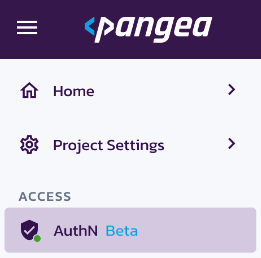
If you need secure authentication in your application, you can check out the AuthN service and its APIs. Throughout the beta period, which will last several months, you can expect new features to roll out continuously.
Here’s what you can access in our first set of beta features:
Support for multiple authentication methods
- Social (OAuth) - The following social auth providers are available: Google, Github.
- Email/password based authentication - This includes support for password complexity options.
Multi-factor authentication (MFA)
You can configure the option to require MFA for your users logging in. The following MFA methods are supported today:
- Authenticator app
- Email code - users receive a 6 digit code via email
- SMS code - users receive a 6 digit code via SMS
Hosted login pages
Hosted login pages are available to give a fast-track to AuthN integration. All that is necessary is a redirect URL to return your users to after an authentication flow is complete.
Customized branding
Everything about the login form is customizable. There are presets you can use (e.g. Pangea, Discord, Browserflix, Ravean), or you can create your own look and feel. Change any of the following in the console:
- Logo image
- Logo size
- Favicon
- Background image
- Support email
Advanced AuthN settings
The other features that can be customized are:
- Session management tokens: Choose between opaque session tokens (default in Pangea) or JSON web tokens (JWTs). A bonus feature with using JWTs is that you can use Pangea’s native Vault service to manage the signing key for the JWTs used. Read more about that in our documentation for both AuthN and Vault.
- Adjustable token lifetimes
- Allow signups: Allows users to sign up and create new accounts. Disabling this feature indicates that only invited users will be able to create accounts
- CAPTCHA verification
- Email verification
Customized Messaging
Customize messages in flows such as email verification, email invitation, password reset, and your MFA email.
User pool management
All users who are signed up or created are stored in the user pool. You can view, sort, and manage users from the Users section of the console. Managing users via API is also available (e.g. create user, delete user, changing passwords, invitations, and all other user operations).
Invitation management
Similar to the user management, you can see all of the invitations that have been sent. This includes the target user email, the inviter, status, creation time, and expiration time. These invitations can be managed from the console (e.g. revoke an invitation), and managed via API.
SDK Support
SDKs for Python and NodeJS are available today. Throughout the course of the beta we will add GoLang, Java, and C#.