
Rob Truesdell
VP, Products
Product Updates - February 14th, 2024
Authentication
SAML Authentication for Single Sign-On (SSO)
With this AuthN update, we’ve added SAML as an authentication option for seamless Single Sign-On with any enterprise Identity Provider (IDP). Using SAML creates a strong connection between your existing security configuration and downstream applications for numerous benefits:
- Enhanced Security and Compliance: By using SAML, Pangea delegates the flow to your existing IDP leveraging your existing security practices and policies.
- Efficient User Management: With Pangea downstream of your IDP, your existing user management practices govern access to your Pangea-protected application with minimal setup.
- Streamlined User Experience: Users benefit from a simplified login process, eliminating the need for more passwords or yet another authenticator app reducing password-related breaches and authentication option sprawl.
Automatic Configuration for SSO with SAML
To expedite onboarding, we leverage your IDP’s SAML Metadata Interoperability URL to retrieve your connection details, configure Pangea, and generate the settings needed by your IDP automatically.
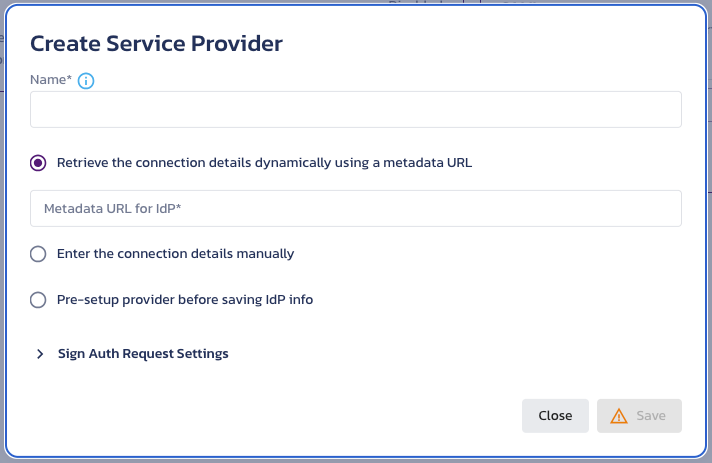
Getting Started with SAML for SSO
Log into your Pangea Console, visit AuthN > Single Sign On > SAML and configure your SAML Identity Provider.
For step by step guidance, explore our SAML configuration guide. In addition, we’ve provided Identity Provider specific guides for configuring Service Provider-init flow in Auth0 and IDP-init flow in Okta. The steps are similar for any SAML-compliant providers.
User Import
A key part of moving to an Identity Provider is painlessly migrating users without sending mass password reset emails bothering users. With our new User Import capabilities, you can export from your own user store and import directly to Pangea allowing your users to complete onboarding at their next login.
Importing Users into Pangea
Log into your Pangea Console, visit AuthN > Users > New and select a CSV to upload. Pangea will validate the file format, allow you to map CSV columns to profile fields, and begin the import. At completion, the Console will report the successful, skipped, and failed users. Alternatively, you can use the AuthN User Import API to perform the same steps programmatically.
In this release, we support CSV files of up to 10MB including email, first name, last name, and phone number.