Provider Information
Learn about security data providers supported by File Intel
Overview of provider
A "provider" is a third party company who has partnered with Pangea to deliver their security capabilities, technology or data through a new or enhanced Pangea service.
List of Providers
ReversingLabs
Provider Metrics: Data from software vendors and diverse malware sources | +25 billion samples | Updated daily
ReversingLabs File Reputation and Threat Intelligence deliver up-to-date classifications and rich context on over 25 billion goodware and malware samples, with over 8 million new samples added daily. ReversingLabs is the largest commercial repository for file-based threats, and continuously curates its harvested files to provide developers with timely information. All files are processed by ReversingLabs recursive binary analysis to unpack software at the deepest level, extracting indicators and isolating malicious code. ReversingLabs File Reputation and Threat Intelligence deliver explainable threat intelligence to help developers identify malware families and the TTPs they employ. To learn more, visit the ReversingLabs website.
CrowdStrike
CrowdStrike's threat intel offering powers an adversary-focused approach to security and takes protection to the next level delivering meaningful context on the who, what, and how of intelligence data. To learn more, visit the CrowdStrike website.
Choose a provider
Each provider cultivates data from different sources that yield different information. Some provider data sets and results may be more appropriate for your use case than others. Review each provider description carefully and pick one that best suits your requirements.
Select a provider as default
Providers can be selected as default in the Pangea Console . Setting a provider as default in the Pangea Console means your API request calls will use this provider, unless another provider is specified as part of your API request.
To select a provider as default for an API:
- Go to the Pangea Console
- On the left-hand navigation menu, select File Intel
- Go to Settings
- Click Set as default for your preferred provider
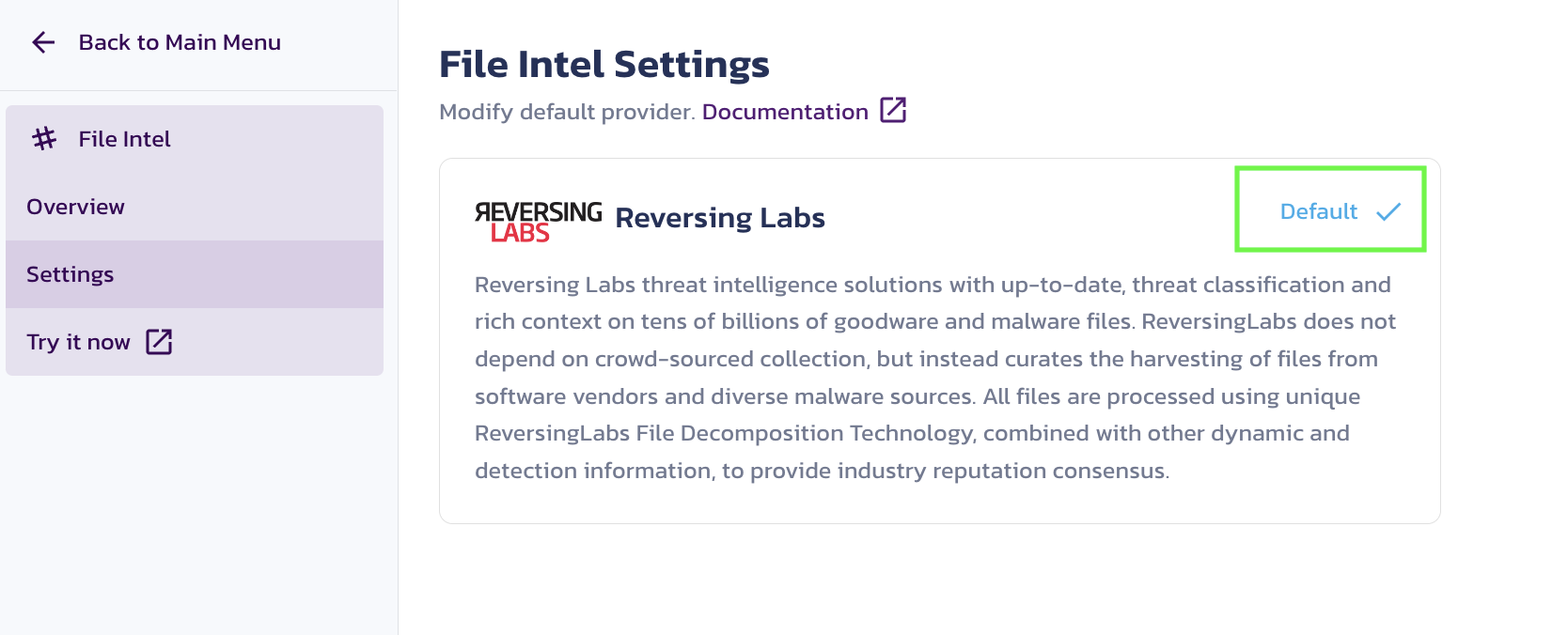
You can also select a provider and override the default provider by specifying their name in the provider field when making an API request to the /reputation endpoint. This is helpful if your default provider returns a verdict of Unknown and you want a second opinion from another provider.
Was this article helpful?