Select a provider
Set a provider in the Pangea Console
Providers can be selected as default in the
Pangea Console . Setting a provider as default in the Pangea Console means your API request calls will use this provider, unless another provider is specified as part of your API request.To select a provider as default for an API:
- Go to the Pangea Console
- On the left-hand navigation menu, select File Intel
- Go to Settings
- Click Set as default for your preferred provider
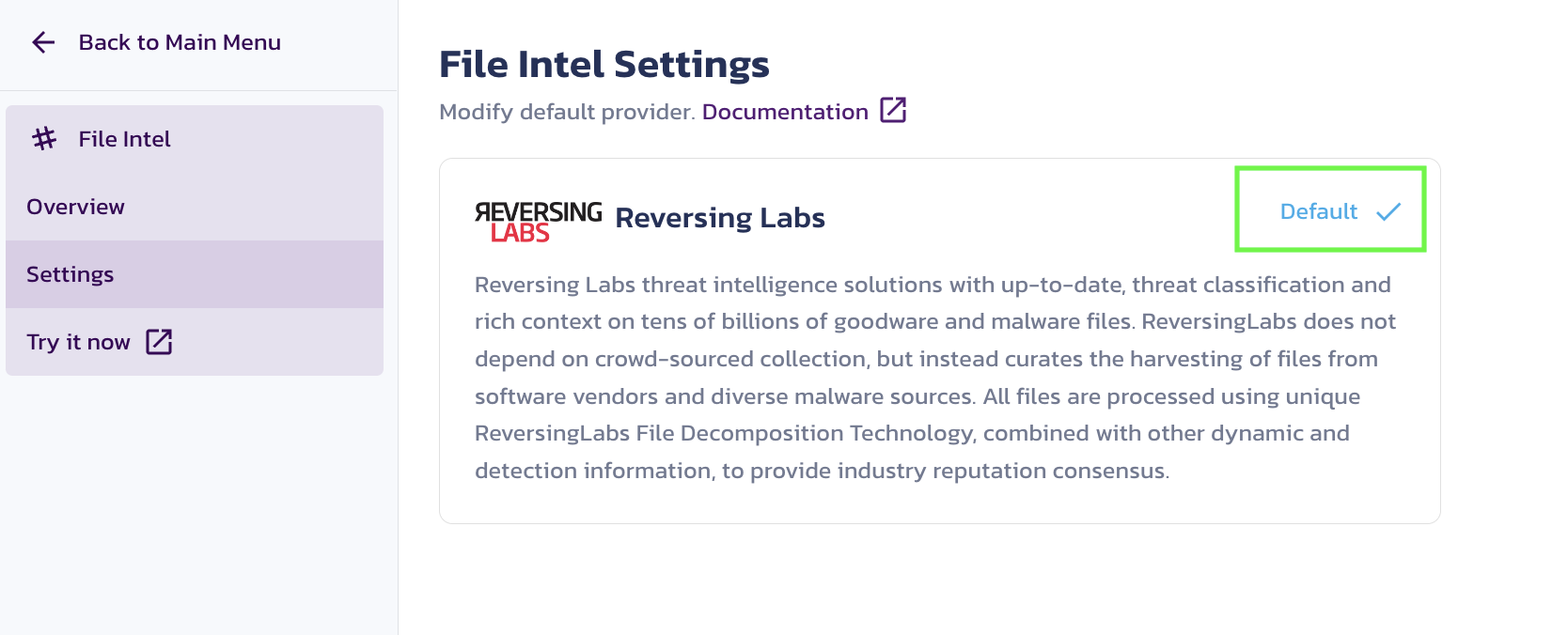
tip:
You can also select a provider and override the default provider by specifying their name in the provider field when making an API request to the /reputation endpoint. This is helpful if your default provider returns a verdict of Unknown and you want a second opinion from another provider.
Was this article helpful?